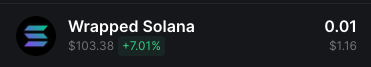Getting solana-trading-bot on IPFS and Solana blockchain
|
|
1 년 전 | |
|---|---|---|
| liquidity | 1 년 전 | |
| market | 1 년 전 | |
| utils | 1 년 전 | |
| .env.copy | 1 년 전 | |
| .gitignore | 1 년 전 | |
| .prettierrc | 1 년 전 | |
| LICENSE.md | 1 년 전 | |
| README.md | 1 년 전 | |
| buy.ts | 1 년 전 | |
| output.png | 1 년 전 | |
| package-lock.json | 1 년 전 | |
| package.json | 1 년 전 | |
| tsconfig.json | 1 년 전 | |
| wsol.png | 1 년 전 |
README.md
Solana Sniper Bot
This code is written as proof of concept for demonstrating how we can buy new tokens immediately after liquidity pool is created.
Script listens to new raydium USDC/SOL pools and buys token for a fixed amount in USDC/SOL. Depending on speed of RPC node, the purchase usually happens before token is available on Raydium UI for swapping.
Setup
In order to run the script you need to:
- Create a new empty Solana wallet
- Transfer some SOL to it.
- Convert some SOL to USDC or WSOL.
- You need USDC or WSOL depending on configuration set below.
- Set your
- PRIVATE_KEY (your wallet private key)
- RPC_ENDPOINT (https endpoint like helius/quicknode)
- RPC_WEBSOCKET_ENDPOINT (websocket endpoint like helius/quicknode)
- QUOTE_MINT (which pools to look at, USDC or WSOL)
- QUOTE_AMOUNT (amount used to buy each new token)
- COMMITMENT_LEVEL
in the .env file (remove the .copy from the file name when done). Make sure to replace default values.
- Install dependencies by typing:
npm install - Run the script by typing:
npm run buyin terminal
You should see following output:
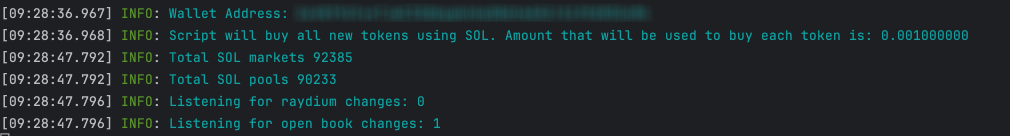
Support
Unsupported RPC node
If you see following error in your log file:
Error: 410 Gone: {"jsonrpc":"2.0","error":{"code": 410, "message":"The RPC call or parameters have been disabled."}, "id": "986f3599-b2b7-47c4-b951-074c19842bad" }it means your RPC node doesn't support methods needed to execute script.- FIX: Change your RPC node. You can use Helius or Quicknode.
If you see following error in your log file:
Error: No SOL token account found in wallet:it means that wallet you provided doesn't have USDC/WSOL token account.